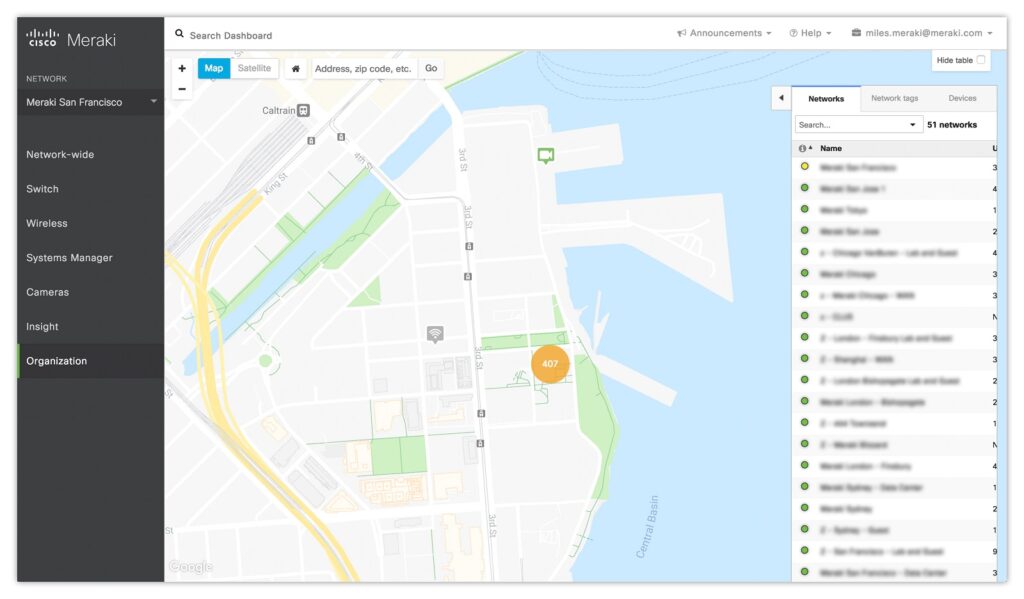
The Meraki dashboard, included with the Cisco Meraki wireless access points and switches, allows you to manage all of your security, switching, wireless, cameras, and IoT devices through the cloud. Meraki’s products make network management processes more efficient and reduce your operating costs with remote access to the dashboard. With an intuitive API, the dashboard can be customized to suit the needs of your business.
Meraki’s dashboard is smart and entirely cloud-based—enabling businesses to orchestrate an entire network from one interface. This all-in-one solution allows organizations to control wireless access networks (WANs), local area networks (LANs), wireless LANs, and mobile devices all in one system.
A significant benefit of cloud network management is the ability to troubleshoot and configure all of your devices from anywhere. Many businesses have several remote locations, making it tricky for network engineers to be present physically. The dashboard allows IT professionals to manage devices anywhere in the world. While overseeing networks in multiple locations, the Meraki dashboard simplifies the process with an intuitive interface and all-in-one device management.
The Meraki dashboard allows organizations to add IDS/IPS, user limits, and https://www.stratusinfosystems.com/wp-content/uploads/2018/01/123-2-2.jpg blocks to specific devices or groups of devices. Also, https://www.stratusinfosystems.com/wp-content/uploads/2018/01/123-2-2.jpgistration access and security can be managed uniquely for user privileges and permissions. Businesses can maintain control over who has access to their network and view user activity all within the Meraki dashboard. Additionally, your IT team can view each network in extreme detail, allowing IT to monitor bandwidth usage by device or even by application.
[button link=”https://www.stratusinfosystems.com/quote-request/” type=”big” newwindow=”yes”] Need help with your Meraki implementation? Schedule a consultation today[/button]
It’s crucial to see data in a way that is easy to understand and interpret––allowing IT teams to act quickly. The detailed insights the Meraki dashboard provides consistently save IT personnel substantial time in terms of identifying the root cause of networking issues. If your organization currently has expensive MSP contracts, Meraki’s easy to understand interface could end up saving tens of thousands per year..
The most significant IT costs to most organizations come in operational expenditure, such as time spent managing software updates instead of the initial cost of purchasing equipment and software. Cisco Meraki’s cloud-based dashboard is an invaluable solution for its range of networking products. This streamlining can simplify day-to-day operations for IT teams, resolve networking issues resolved more quickly and efficiently, and eventually reduce your networking systems’ total cost. This automation enables organizations to pursue their missions alongside an industry-leading trusted networking solution.
Extensive programming experience isn’t necessary to build a networking solution with the Cisco Meraki APIs. The Meraki API enables businesses to manage all organizations, devices, networks, and users. Organizations can create a provisioning tool to configure and deploy multiple devices or networks quickly. IT departments can provision remote workers automatically. Admins can also create a dashboard only to see what is necessary without overloading viewers with information. This customizable dashboard API can also automatically collect analytics and send them to appropriate parties.
If you’ve decided that your organization can benefit from the Meraki dashboard’s cloud-based functionality but feel foggy about where to start, there are professionals who can help. A licensed Cisco Meraki reseller, like Stratus, can assist with network setup and implementation––answering any of your IT department’s questions along the way.
[button link=”https://www.stratusinfosystems.com/contact/” type=”big” newwindow=”yes”] Contact us to get started![/button]

Stay informed about our newest releases and updates