Cisco Umbrella is a leading DNS-layer security solution designed to protect businesses from cyber threats such as malware, phishing, and data exfiltration. By managing DNS traffic, Cisco Umbrella enforces security policies that ensure safe internet usage across networks. However, there are situations where it may become necessary to bypass Cisco Umbrella temporarily, such as during DNS troubleshooting or when addressing compatibility issues with certain applications.
This guide explains how to bypass Cisco Umbrella safely and highlights important considerations to minimize security risks. Whether you are managing a Microsoft DNS server or a BIND server, this article offers actionable steps for bypassing Cisco Umbrella in specific scenarios. For expert assistance with DNS configurations or Cisco products, contact Stratus Informational Systems today.
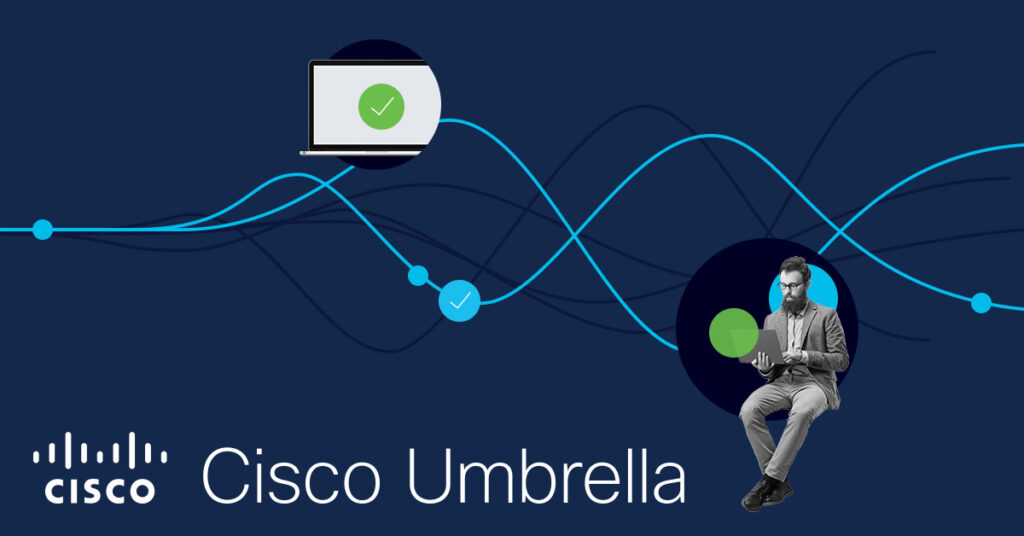
While Cisco Umbrella is a robust security solution, there are scenarios where bypassing it may be necessary. It is crucial to understand these situations and proceed with caution, as bypassing DNS-layer protection can expose your network to risks.
Bypassing Cisco Umbrella disables a critical layer of security, increasing vulnerability to malicious sites, phishing attacks, and other cyber threats. It is important to implement bypasses only as a temporary measure and ensure logs are maintained to monitor potential risks.
For organizations facing complex DNS issues, consulting dedicated professionals is essential. Stratus Informational Systems provides tailored DNS solutions and expert guidance to ensure security and functionality remain intact.
Conditional forwarding is a method used for Cisco Umbrella bypass for specific domains. This approach is particularly useful for businesses that need to route DNS queries for certain zones through alternative DNS servers.
Conditional forwarders allow DNS servers to forward queries for specific domains to alternative DNS servers. This ensures only the necessary DNS traffic bypasses Cisco Umbrella while retaining security policies for the rest of the network.
For further assistance with DNS configurations, consult Stratus Informational Systems for professional support.
BIND is a widely used DNS server that supports conditional forwarding through its configuration file. By editing the named.conf file, administrators can define forwarders for specific domains.
type forward;
forwarders { 8.8.8.8; }; // Example alternative DNS server
};
A business application hosted on a specific domain may require direct access to an external DNS server. Using conditional forwarding in BIND ensures the necessary bypass without affecting other DNS traffic.
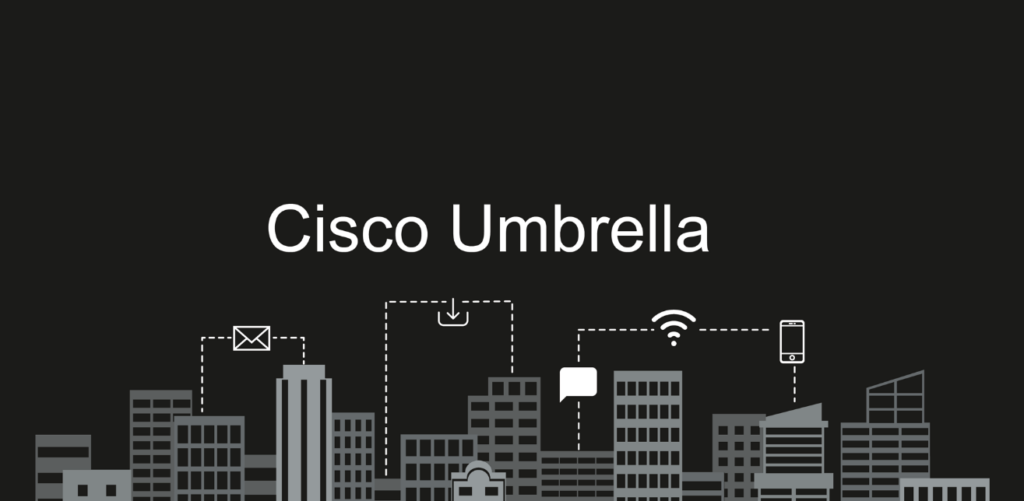
Cisco Umbrella allows administrators to configure bypasses directly through its dashboard using the “Internal Domains” feature. This ensures that certain domains bypass Umbrella’s policies while maintaining centralized control.
For organizations using Cisco network devices, such as ASA firewalls or ISR routers, Umbrella policies can be customized to enable domain-specific bypasses. This provides flexibility for handling complex DNS requirements without compromising overall security.
Roaming clients can also be configured to bypass specific domains by modifying their local DNS settings or through Umbrella’s policy configurations. This is particularly useful for remote workers accessing corporate applications.
Bypassing Cisco Umbrella exposes networks to increased risks, including:
Instead of bypassing Cisco Umbrella entirely, consider adjusting policies or using split tunneling to balance security and functionality. Stratus Informational Systems offers customized solutions to address these challenges effectively.
Cisco Umbrella provides essential DNS-layer protection for businesses, but certain scenarios may require temporary bypasses. By using methods like conditional forwarding and leveraging Umbrella’s flexible features, administrators can address specific requirements without compromising security.
For tailored guidance and professional DNS configuration support, contact Stratus Informational Systems today. Our team specializes in Cisco Umbrella and other DNS solutions to keep your business secure and efficient.

Stay informed about our newest releases and updates