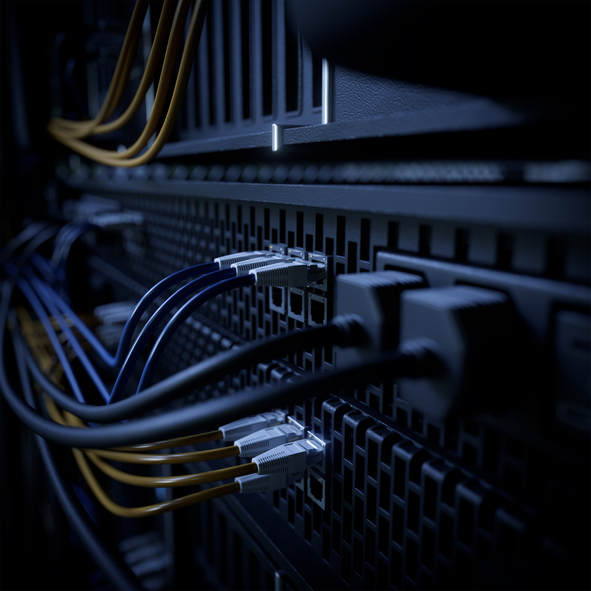Yes, you can use a router as a switch…in certain situations. What are those situations, and why would you want to use a router as a switch?
Stratus Information Systems is here to guide you through the path of a dozen steps to victory. Let’s first cover a few basics.
The Differences between a Router and a Switch
A router routes network traffic between multiple networks by creating and maintaining a local area network and managing data that enters, moves around in, and exits the network.
Routers:
- Operate at Layer 3
- Store IP addresses in the routing table
- Provide every port with its own broadcast domain
- Can work within both wired and wireless networks
- Offer NAT, NetFlow, and QoS Services
- Work faster in MAN/WAN environments
A switch is a device that connects various devices together on a computer network, routes information sent over networks, and links (bridges) network segments.
Switches:
- Operate at Layer two
- Store MAC addresses in a lookup table
- Have one broadcast domain (except VLAN implemented)
- Only work within wired networks
- Do not offer NAT, NetFlow, or QoS Services
- Work faster in LAN environments
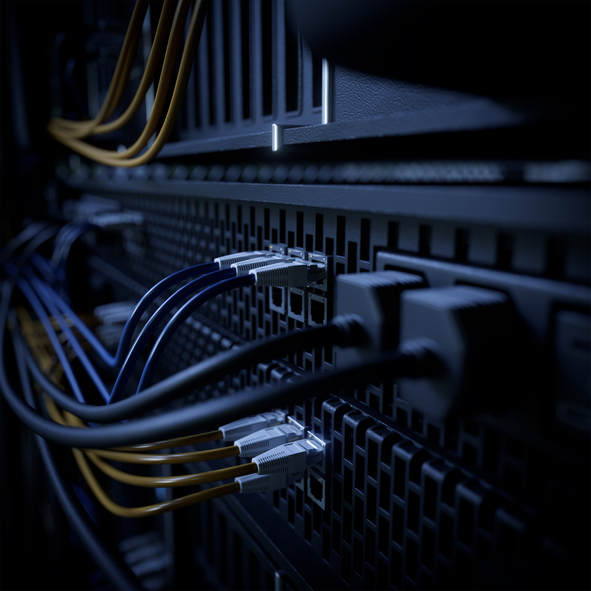
Why You Might Want to Use a Router as a Switch
Sometimes complicated network routing is unnecessary, which is why many small office routers already have switching purposes built right in. This capability saves you money on multiple network devices and simplifies configuration.
Situations When You Can Use a Router Instead of a Switch
You can use a router instead of a switch if you can check all three of these boxes:
- I am the captain of my own small enterprise.
- I don’t need to connect multiple devices and networks to expand my LAN.
- I only require a single IP address among multiple network devices.
However, there are a few things to keep in mind as your business grows:
- Only a business-grade router will deliver the reliable communications you need to keep pace.
- Investing in a logical network design will allow you to add new features and functionalities as you want/need them.
- The network should also be designed with reliability, redundancy, and scalability in mind.
A Dozen Steps for Using a Router as a Switch

There are only a dozen simple steps, so follow along with our instructions and start using your router as a switch in five minutes flat.
- Use a standard Ethernet cable to connect your computer to the router (don’t do a wireless configuration as this may affect your signal).
- Enter the router’s IP address into a web browser.
- Enter the username and password for the router.
- Change the IP address to something that won’t conflict with the network’s main router.
- Turn off the DHCP server.
- Turn off the DNS server.
- Turn off all firewall options.
- If your router has an “Operating Mode” setting, change it to “gateway” or “switch.”
- Remove any port forwarding entries.
- Configure the wireless portion of your router to an access point (if this setting is available).
- Save all changes.
- Reboot the router.
When to Enlist Network Services
DIY networking has its place, and it’s a good one. But if your business is at the point where you are struggling to keep up with all the demands on your network to-do list, it’s time to enlist the network support and consulting services of those trained in this highly technical field.
Stratus Information Systems will be your stand-by crew, here whenever you need:
- Project consultation on network design to ensure optimal speeds and cost-efficiency
- Network deployment to assist with cabling services, hardware installation, and config, all with minimal interruption and impact
- Ongoing management, assistance, and education
Call up the cavalry!