Cisco Meraki firewalls are a cornerstone of modern network management, offering robust security and intuitive controls. One critical aspect of firewall management is opening specific ports to allow necessary traffic. Whether enabling VoIP systems, supporting gaming servers, or configuring business-critical applications, managing Meraki firewall ports is essential for ensuring smooth data flow and optimal network performance.
This article provides a comprehensive guide on opening ports on a Meraki firewall, emphasizing the importance of secure and precise port configurations. For personalized support with Cisco Meraki products, reach out to Stratus Informational Systems today.
Firewall Ports
Firewall ports act as virtual entry and exit points for network traffic. They determine how data flows between devices and the internet, ensuring communication remains secure and efficient. By controlling these ports, network administrators can regulate which applications or services are accessible.
Meraki Firewall Architecture
The Meraki firewall’s architecture is designed for simplicity and scalability. Managed through a centralized cloud-based dashboard, it provides user-friendly tools to configure Meraki ports, monitor traffic, and enforce security policies. Its seamless integration with other Meraki devices ensures comprehensive network visibility.
Common Scenarios Requiring Open Ports
- VoIP Systems: VoIP applications require specific ports to ensure clear and uninterrupted voice communication.
- Gaming Servers: Opening ports is necessary to support online gaming or application hosting.
- Business Applications: CRM systems, email servers, and other software often need specific ports to function properly.
Importance of Correct Port Configuration
Improper port configurations can lead to vulnerabilities or connectivity issues. Ensuring accurate setup of Meraki firewall ports minimizes risks, enhances performance, and maintains compliance with organizational policies.
Pre-Configuration Checklist
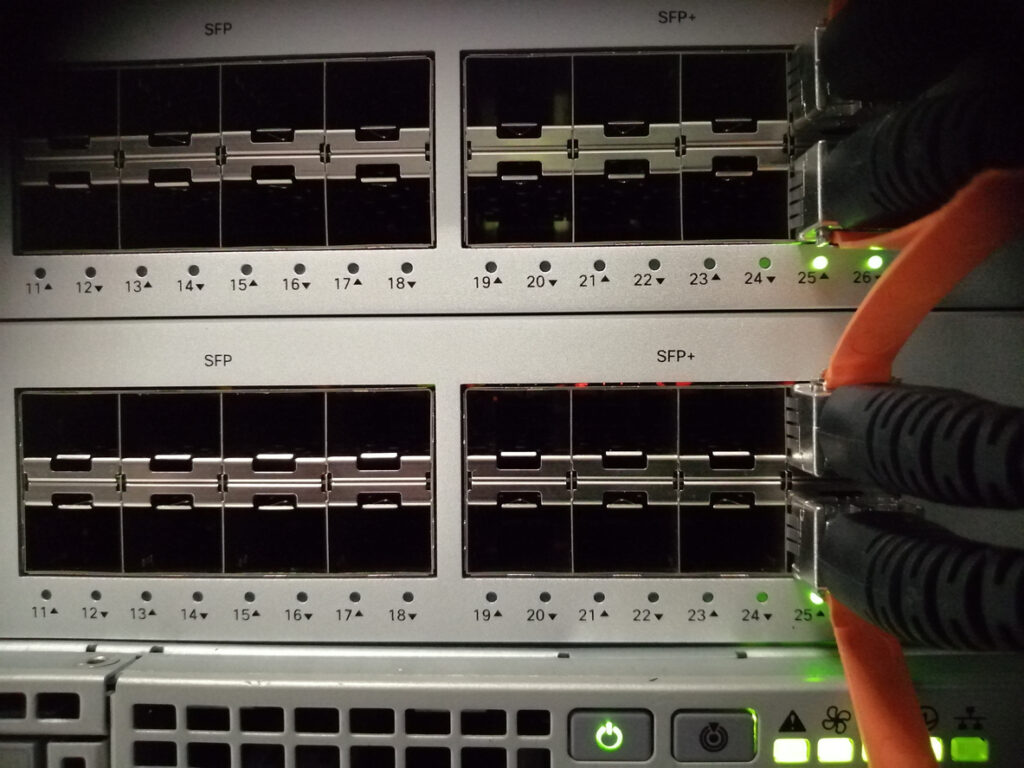
1. Preparing Your Meraki Device
- Ensure your Meraki device is online and accessible through the Meraki Dashboard.
- Verify login credentials and permissions for administrative access.
2. Identifying Necessary Ports
- Consult application documentation or vendor support to identify required ports.
- Common examples include ports 80 (HTTP), 443 (HTTPS), and 5060 (VoIP SIP).
3. Understanding Your Network Topology
- Determine the Meraki firewall’s position within your network flow.
- Identify the devices or VLANs requiring specific port access.
4. Backing Up Configurations
Before making changes, back up your current Meraki configurations. This ensures you can restore settings if needed.
Step-By-Step Guide to Open Ports on Meraki Firewall
Step 1: Log in to the Meraki Dashboard
- Open your browser and navigate to the Meraki Dashboard.
- Enter your credentials and access the Security & SD-WAN section.
Step 2: Access Firewall Rules
- Under the Firewall Settings tab, locate the rules governing inbound and outbound traffic.
- Identify existing rules to avoid conflicts when configuring new Meraki ports.
Step 3: Add a New Rule
- Click “Add a Rule” and specify the required port range (e.g., 5000-6000).
- Assign the rule to the relevant IP address, device, or VLAN.
- Define the protocol (TCP, UDP, or both) based on application requirements.
Step 4: Save and Apply Changes
- Save the configuration to apply the changes.
- Allow a few minutes for the updates to propagate across the network.
Step 5: Test Connectivity
- Use network testing tools to confirm the port is open and functioning correctly.
- Troubleshoot any issues using the Meraki Dashboard’s diagnostic tools.
Common Troubleshooting Tips
Port Configuration Issues
- Double-check port numbers and protocols for accuracy.
- Ensure there are no overlapping firewall rules causing conflicts.
ISP or Hardware Restrictions
- Contact your internet service provider to ensure no restrictions are blocking specific ports.
- Verify compatibility with routers or other hardware devices.
Use Diagnostic Tools
Leverage built-in tools in the Meraki Dashboard to monitor traffic flow through configured Meraki firewall ports. These insights can help pinpoint issues and validate changes.
Seek Professional Assistance
For persistent issues, consult IT professionals or Meraki-certified experts for advanced troubleshooting.
Security Best Practices When Opening Ports

Limit Open Ports
Open only the ports necessary for your applications. Excessive open ports increase the risk of unauthorized access.
Implement Source IP Restrictions
Restrict access to specific ports by allowing traffic only from trusted IP addresses or subnets. This minimizes exposure to potential threats.
Regularly Audit Port Configurations
Periodically review and update port configurations to remove unused or outdated rules.
Enable Advanced Security Features
Utilize Meraki’s advanced security options, such as threat protection and intrusion prevention, to bolster network defenses.
Benefits of Using Meraki for Firewall Management
Seamless Integration
Meraki firewalls integrate effortlessly with other Meraki devices, creating a unified network management experience.
Intuitive Dashboard
The cloud-based Meraki Dashboard simplifies complex tasks like managing Meraki ports, configuring firewalls, and monitoring traffic.
Real-World Benefits
Businesses across industries benefit from streamlined port management, reduced downtime, and improved network performance with Meraki firewalls.
Future-Ready Solutions
Meraki’s scalable architecture ensures networks remain adaptable to growing demands and evolving technologies.
When to Seek Professional Help
Complex Configurations
For multi-site deployments, VLAN segmentation, or intricate firewall rules, expert guidance is invaluable.
Professional support ensures efficient configurations, preventing costly mistakes and downtime.
Wrapping Up
Managing Meraki firewall ports effectively is key to maintaining secure and functional networks. By following the steps outlined in this guide, you can open necessary ports while minimizing risks. For expert advice, contact Stratus Informational Systems. Our specialists are ready to help you optimize your Cisco Meraki firewall and ensure seamless network operations.





